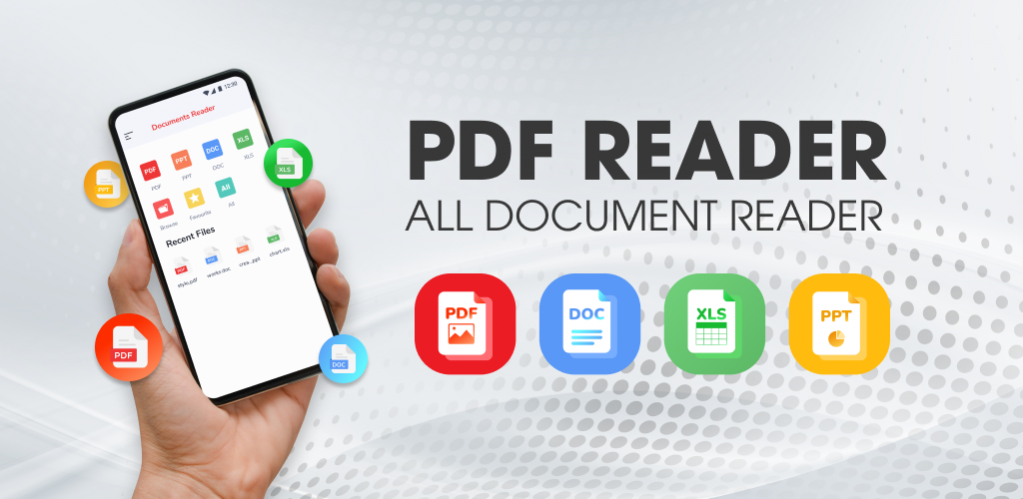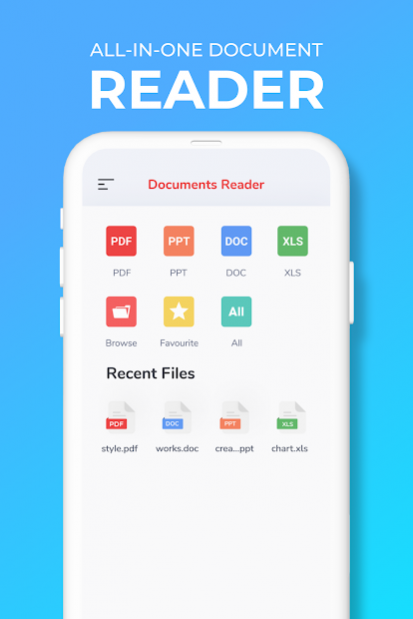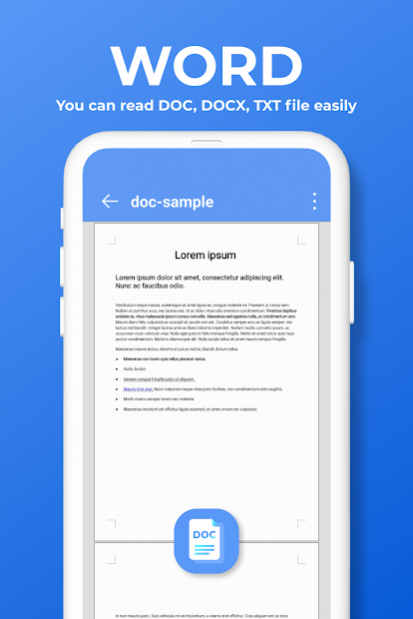Document Reader: PDF, Doc, XLS 1.0.66
Free Version
Publisher Description
Document Reader - PDF Reader makes displaying and reading files simple, fast and convenient. With just a simple tap, all your documents are presented right on your device.
1. First, you need to download the free Document Reader app.
2. Available PDF, Word, Excel, PowerPoint files, or download documents will be displayed in the Document Reader application .
3. All document reader will display a list of files, you can easily sort and select the documents you want to read.
💡 Supported formats at document:
- - PDF documents, files: PDF
- - Word Document: DOC, DOCX, DOCS
- - ExcelDocument : XLS, XLSX
- - Slideshow Document: PPT, PPTX, PPS, PPSX
With an easy-to-use interface design, the Excel, PPT, Word Document, PDF Reader application allows users to view all downloaded files or directly from the application. Document Reader is a good choice and utility to work, study with files anytime, anywhere.
The free Word document - Excel , PPT application for Android supports opening files while keeping the original text and image formats on the file that you have downloaded on your device. You can open PDF, Doc, Xls, PPT,.. files in many forms of information such as images, documents or books, etc., making it easy to study and work anywhere, anytime.
Open and read PDF, Doc, Excel, PPT quickly and conveniently:
- ✔️ The entire document will be displayed on the main screen of the Document Readerapplication.
- ✔️ With just one touch, the document content will be displayed right on the file reading screen.
- ✔️ You can easily open a doc, excel, pdf, ppt,... even without the internet, helping you read files anywhere, anytime you want.
- ✔️ While reading the file, you find this document very interesting, you can share it with your friends quickly with just one click of the document share button and send the files on any social platform allows.
- ✔️ You have not finished reading a PDF document, the PDF Readerapp will automatically remember the page you are reading. The next time you open it, that unfinished page will be displayed, saving you time when you don't have to read from the beginning.
- ✔️ A built-in quick search for files by entering keywords then the results will be displayed automatically, you will find it extremely easy and fast to search your target document.
With features to help read and store files, Word document - Excel Reader is an extremely useful and professional tool in your life, especially in work and study. So, right now, download the document reader - PDF, Doc, Excel, PowerPoint app to experience the useful features FREE!
Document Reader - The Excel , Word document , PDF Reader application is in the process of development and completion. All your feedback and suggestions please send us via email at pdfreader@ecomobile.vn. Your feedback will be the driving force to help us work to improve the product more and more useful and great.
Thank you very much!
About Document Reader: PDF, Doc, XLS
Document Reader: PDF, Doc, XLS is a free app for Android published in the PIMS & Calendars list of apps, part of Business.
The company that develops Document Reader: PDF, Doc, XLS is Eco Mobile. The latest version released by its developer is 1.0.66.
To install Document Reader: PDF, Doc, XLS on your Android device, just click the green Continue To App button above to start the installation process. The app is listed on our website since 2022-04-05 and was downloaded 1 times. We have already checked if the download link is safe, however for your own protection we recommend that you scan the downloaded app with your antivirus. Your antivirus may detect the Document Reader: PDF, Doc, XLS as malware as malware if the download link to com.eco.pdfreader.pdfviewer.pdffiles is broken.
How to install Document Reader: PDF, Doc, XLS on your Android device:
- Click on the Continue To App button on our website. This will redirect you to Google Play.
- Once the Document Reader: PDF, Doc, XLS is shown in the Google Play listing of your Android device, you can start its download and installation. Tap on the Install button located below the search bar and to the right of the app icon.
- A pop-up window with the permissions required by Document Reader: PDF, Doc, XLS will be shown. Click on Accept to continue the process.
- Document Reader: PDF, Doc, XLS will be downloaded onto your device, displaying a progress. Once the download completes, the installation will start and you'll get a notification after the installation is finished.